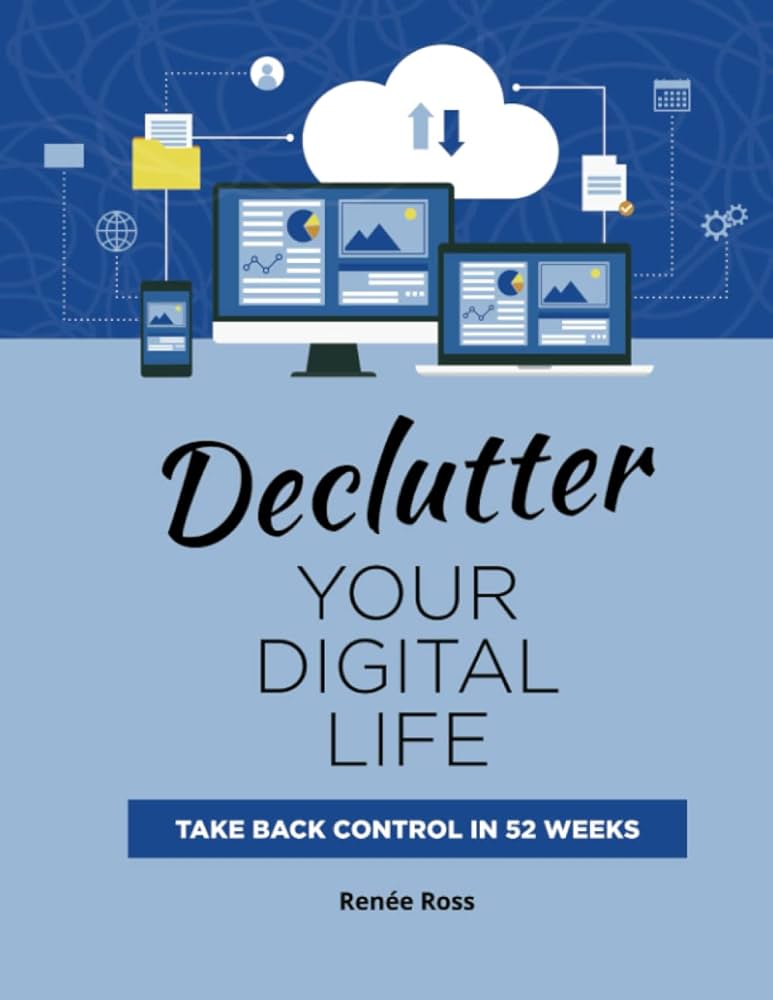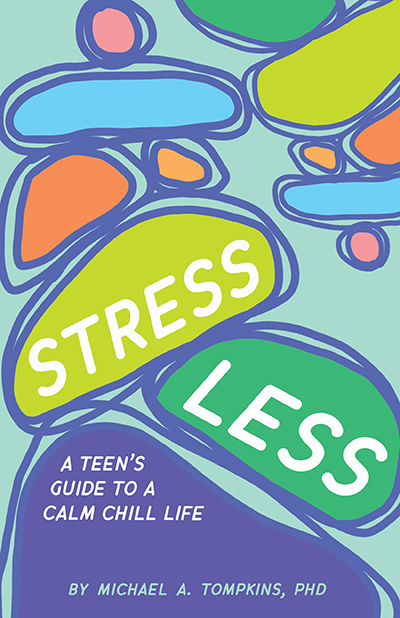In this fast-paced digital world, we are constantly bombarded with information from every direction. Our devices have become our lifelines, storing everything from work documents to personal photos and memories. But what happens when our digital space becomes cluttered and chaotic? It can feel overwhelming and stressful, causing unnecessary frustration and wasting precious time. That’s why it’s essential to take the time to declutter and organize our tech life. Trust me, I’ve been there, and I’ve learned some invaluable tips along the way.
First and foremost, start by assessing your digital clutter. Open up that messy desktop and take a hard look at what’s there. Is it filled with countless random files, icons, and screenshots? Guilty as charged! I used to have files scattered all over my desktop, making it impossible to find anything when I needed it. So, I made a commitment to declutter and create a more organized system.
One effective way to tackle desktop clutter is to create folders for different categories. This can be as simple as “Work,” “Personal,” “Photos,” and “Archives.” Drag and drop those stray files and documents into their corresponding folders. It might take some time initially, but trust me, the peace of mind you’ll feel when you can easily find what you’re looking for is worth it.
Now that your desktop is looking more pristine, let’s move on to our email inboxes. As daunting as it may seem, decluttering your email is a game-changer. I used to dread opening my inbox, and I would waste precious minutes searching for important emails buried in a sea of unread messages. So, I rolled up my sleeves and got down to business.
Start by unsubscribing from newsletters and mailing lists you no longer find useful. Most emails have an unsubscribe link at the bottom, so take advantage of it. You’ll be amazed at how much cleaner your inbox looks without those unnecessary subscriptions cluttering it up.
Next, create folders or labels for different types of emails. For example, you might have folders for work, personal, bills, and travel. As new emails come in, assign them to the appropriate folder to keep your inbox more organized. Make it a habit to check and organize your inbox regularly to prevent it from spiraling back into chaos.
Speaking of chaos, let’s not forget about our digital photos. Our smartphones are filled to the brim with countless images capturing precious memories. But how often do we actually go through them? I used to have thousands of photos on my phone, making it nearly impossible to find a specific picture. That’s when I realized it was time to declutter my digital photo collection.
Start by going through your camera roll and deleting any blurry, duplicate, or unnecessary photos. Be ruthless; there’s no need to keep five different shots of the same sunset. Once you’ve narrowed it down, create albums or folders to categorize your photos. You could have folders for family, friends, vacations, and special events. This way, you can easily access and enjoy your cherished memories without the clutter.
Now, let’s move on to our digital documents. Whether it’s work-related or personal, keeping your documents neatly organized is essential for productivity and sanity. I used to waste so much time searching for specific documents buried in my messy folders. It was frustrating and counterproductive, to say the least. That’s when I decided to implement a better system.
Start by creating a folder hierarchy that works for you. This can be as broad or as detailed as you like, depending on your needs. For example, you might have a main “Documents” folder with subfolders for work, personal, and miscellaneous. Within those subfolders, create additional subfolders to further organize your files. The key is to be consistent, so you always know where to find that important report or that sentimental letter.
Another helpful tip is to use descriptive file names. Instead of naming a file “Untitled” or “Document1,” give it a more specific name that reflects its content. This makes it much easier to find what you’re looking for when you have a specific query in mind.
Finally, let’s not forget about our digital bookmarks. With so much information available on the internet, it’s easy to accumulate a long list of bookmarks that quickly become overwhelming. I used to have bookmarks going back years, spanning a wide range of subjects. It was time to declutter and organize my digital bookmarks for good.
Start by going through your bookmarks and deleting any outdated or irrelevant ones. Next, create folders or categories for different types of bookmarks. You could have folders for recipes, travel destinations, online shopping, or work-related resources. As you come across new websites or articles worth saving, place them in the appropriate folder. This ensures that your bookmarks stay organized and easy to navigate.
Decluttering our digital spaces may seem like a daunting task, but once you start, you’ll feel a weight lifted off your shoulders. The key is to be consistent and regularly maintain your organization system. Make it a habit to declutter and organize your tech life just as you would your physical space.
Remember, a clean and organized digital space leads to increased productivity, reduced stress, and more time to focus on the things that truly matter. So, take the plunge, declutter your digital space, and reclaim control over your tech life. Trust me, you won’t regret it.